ELVANTO
We use Elvanto to plan our gatherings/events and schedule our Serving Teams.
GET THE APP: iPhone/iOS | Android
GET A LOGIN: Request Elvanto login
rostering
QUICK LINKS: Check roster / Swap+Replace | Unavailability | Change settings (please don't disable 'receive general emails')
Here's how we use Elvanto to coordinate the 50+ people who serve each week:
1/ For each block, we’ll ask for your unavailable dates in advance and work around them. (Don’t use this once the roster is published – see If you can’t make it).
2/ We then publish a block at a time (usually a school term or a school holiday block). Look ahead on your roster (and click 'Subscribe' to add your roster to your Google/iCal calendar).
3/ Every week, we’ll send you a mid-week email/SMS to remind you.
NOTE: If you're not receiving reminder emails, please check your Spam/Junk mail and save Elvanto as a safe sender.
how to swap
1/ The mid-week reminder will always have a link to organise a swap. But you can always organise this ahead of time, by logging in to your roster or going to the roster on the Elvanto app.
2/ Hit the red 'X' beside the rostered role. Choose SWAP (and select who you’d like to send a swap request), REPLACE (someone fills in for you), or DECLINE (this emails the Coordinator who’s then responsible for finding a replacement). Please try to swap/replace and to step in when others need to swap!
3/ Elvanto will let you know who’s stepped in, or if noone has within 24hrs, it will cancel the swap request. You can then hit Decline to notify your Coordinator.
MEMBER DIRECTORY
Access Member Directory | Change my settings
We also use Elvanto for a private, opt-in and secure ‘member directory’. Even then, your contact details will only be shared with people in the same groups as you (eg: your Community Group). When you first tell us that St Luke’s is your church home, we’ll invite you to join the Member Directory but it's up to you. You can always login to change any settings.
WHY get THE PHONE APP?
It’s simpler to check your roster, lookup the member directory, or see song charts (for musicians).
To get the app, use the links above. When first logging in, our 'domain' URL is: clovelly.elvanto.com.au